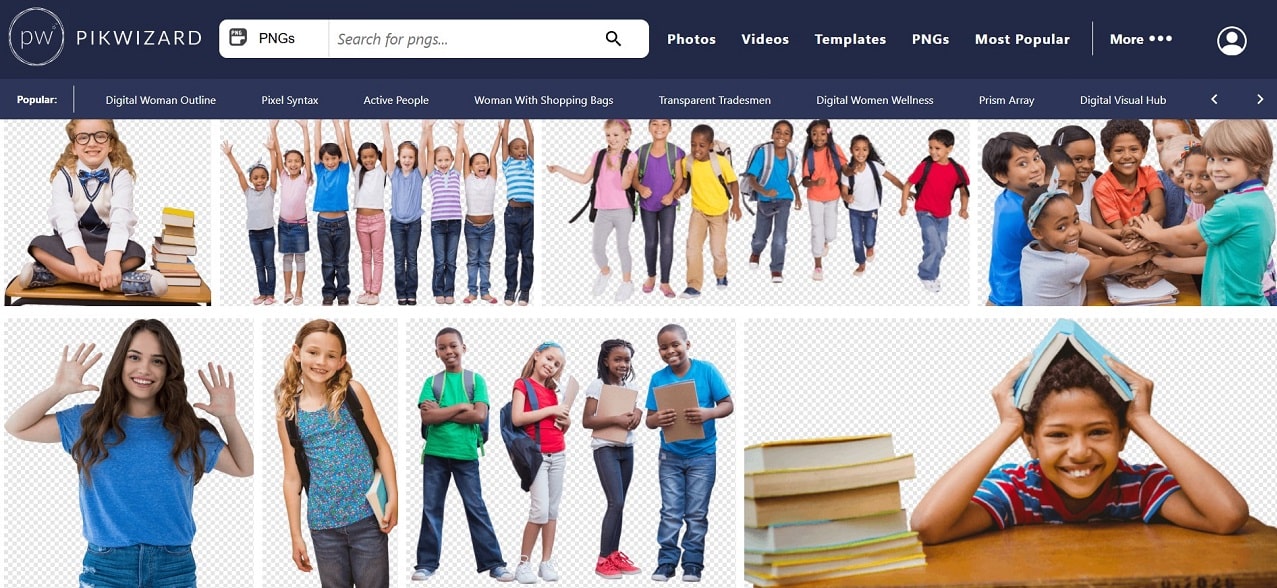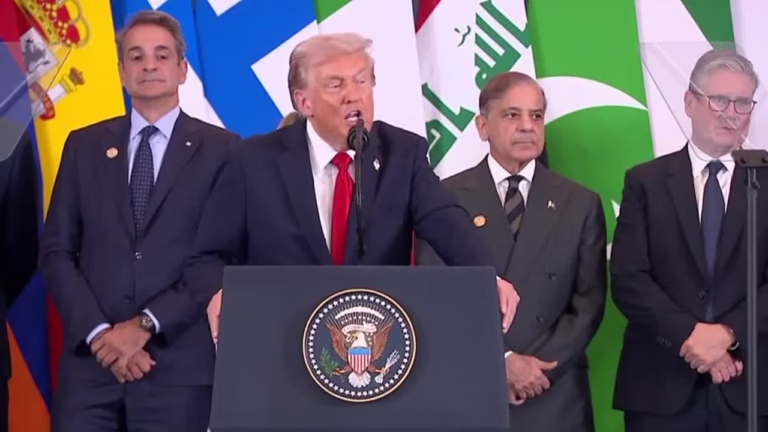Why I Started Searching for Free PNGs Online
As a freelance graphic designer, I’m constantly searching for resources that can help my projects stand out, without straining the budget. A few months ago, I was working on a client’s social media campaign that required a fresh, clean aesthetic.
The brief called for isolated icons and objects to layer over bold, colorful backgrounds — sleek tech gadgets for a startup’s Instagram feed, or crisp cutouts of people for a pitch deck.
To achieve this, I needed high‑quality PNG images with transparent background, but my usual go‑to sites weren’t delivering. Too often, platforms advertised “free PNGs” only to bury them behind paywalls, mandatory sign‑ups, or attribution requirements that weren’t suitable for commercial work.
It was frustrating to waste hours sorting through low‑resolution files and puzzling over unclear licensing terms just to find a single usable image. What I really needed was a reliable source of high‑quality, free PNG images that I could use with confidence, and without jumping through countless hoops.
Finding Pikwizard’s PNG Collection
That’s when I stumbled across Pikwizard PNG Images. I wasn’t expecting much at first; most “free” image sites overpromise and underdeliver, but Pikwizard surprised me. The interface was clean and straightforward, with no pop-up ads or prompts to create an account.
What caught my eye immediately was the actual transparency previews: you could see the PNG images with transparent backgrounds right on the site, no guesswork needed. I typed “tech icons” into the search bar, and within seconds, I had a page of crisp, downloadable free PNGs that fit my project perfectly.
There were no watermarks, no hidden fees, and no complicated licensing hoops to jump through. It felt like a breath of fresh air after dealing with other sites that buried their best assets behind subscriptions.
Why PNGs with Transparent Backgrounds Are So Useful
PNG images with transparent background are a designer’s secret weapon. Unlike stock photos, which often come with distracting or busy backdrops, PNGs give me clean, isolated elements I can place anywhere.

For a recent client’s social media campaign, I used tech‑themed PNGs to create sleek Instagram posts, layering laptops and smartphones over bold gradient backgrounds in Canva. The transparency made it easy to blend these elements seamlessly, without awkward white boxes or jagged edges.
I’ve also used free PNGs for website mockups, where I needed crisp icons to float cleanly across a page, and for ebooks, where isolated images of objects or people added visual interest without overwhelming the text. They’re ideal for marketing materials too, from flyers to LinkedIn banners, allowing me to achieve a polished, professional look quickly and efficiently.
In tools like Figma, PNGs save me valuable time by letting me drag, drop, and adjust elements with precision, no background cleanup required. Stock photos certainly have their place, but when I need maximum versatility and precision, free PNGs are unmatched.
My Favorite PNGs on Pikwizard (and How I Use Them)

Pikwizard has been an invaluable resource for me, offering over 100,000 free PNG images across categories like tech, nature, business, and people. I often turn to the tech section for sleek icons and gadget cutouts, use the nature category to add organic touches to branding projects, and rely on the business section for clean, professional images of people and office settings.
I also like checking their popular PNGs to spot trending assets. From layering a laptop PNG over a coffee shop scene for a website mockup to combining a handshake graphic with a textured gradient for a LinkedIn post, Pikwizard makes it easy for me to create polished, custom designs — without the custom price tag.
What Makes Pikwizard Stand Out
What I really like about Pikwizard is how straightforward it is to use. The entire library of free PNGs is available without a paywall or signup, and I can use the images for both personal and commercial projects with no attribution required, a huge plus for client work.
The quality is consistently sharp and professional, and while it has a built‑in editor for quick edits, I usually stick to Figma for more complex designs. Most of all, I value how practical and no‑nonsense it is, I can grab what I need and get back to work quickly, without any hurdles.
Real Tips for Getting the Most from Pikwizard
Over time, I’ve developed a few habits to make the most of Pikwizard. I bookmark my favorite searches, like “business icons” or “nature elements,” so I can quickly find them for recurring projects. I also use the popular page to stay aligned with current design trends. Combining free PNGs with stock photos gives me more creative options, for example, layering a transparent PNG of a person over a scenic background.
To save even more time, I batch‑download images and organize them into themed folders, like “social media” or “ebook assets.” These practices have made Pikwizard an efficient, seamless part of my design workflow.
Final Thoughts – A Must-Have Resource for Creatives
Pikwizard has quickly become one of my go‑to resources for free PNG images. It saves me time, cuts down costs, and removes the frustration of dealing with paywalls or confusing licensing. Whether I’m designing a website, creating social media graphics, or putting together an ebook, it gives me the quality and flexibility I need, all at no cost. It’s a resource that truly streamlines my creative process.